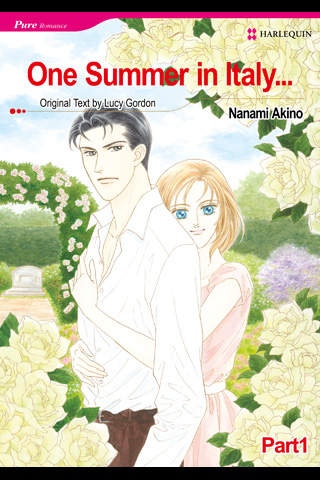One Summer in Italy1 (HARLEQUIN) 1.0
Free Version
Publisher Description
Just before her return to England, Holly discovers in her luggage the valuable painting she had sketched earlier. She had become entangled in an unthinkable crime She was deceived by a man she trusted! Jumping on to a train bound for Rome, she runs into a compartment in the first-class carriage. There, she encounters Matteo, a sharp justice who immediately realises she is on the run. However for an unknown reason, he does not hand her over to the police, and instead takes her back to his mansion. As he confiscates her passport, she starts to worry about what lies ahead [Part1] [52 pages] *Follow us on twitter!!* http://twitter.com/harlequin_comic This app requires 3G or Wi-Fi internet connection. You may cash those pages you read (when those pages are cashed, you will see a blue light under the thumbnail). You can also cash a whole app by just waiting the connection icon to disappear when launching the app (left side of the clock). Depending on the quality and speed of your connection, a typical waiting time is 15 - 30min.
Requires iOS 2.2.1 or later. Compatible with iPhone, iPad, and iPod touch.
About One Summer in Italy1 (HARLEQUIN)
One Summer in Italy1 (HARLEQUIN) is a free app for iOS published in the Reference Tools list of apps, part of Education.
The company that develops One Summer in Italy1 (HARLEQUIN) is SB Creative Corp.. The latest version released by its developer is 1.0.
To install One Summer in Italy1 (HARLEQUIN) on your iOS device, just click the green Continue To App button above to start the installation process. The app is listed on our website since 2009-11-17 and was downloaded 1 times. We have already checked if the download link is safe, however for your own protection we recommend that you scan the downloaded app with your antivirus. Your antivirus may detect the One Summer in Italy1 (HARLEQUIN) as malware if the download link is broken.
How to install One Summer in Italy1 (HARLEQUIN) on your iOS device:
- Click on the Continue To App button on our website. This will redirect you to the App Store.
- Once the One Summer in Italy1 (HARLEQUIN) is shown in the iTunes listing of your iOS device, you can start its download and installation. Tap on the GET button to the right of the app to start downloading it.
- If you are not logged-in the iOS appstore app, you'll be prompted for your your Apple ID and/or password.
- After One Summer in Italy1 (HARLEQUIN) is downloaded, you'll see an INSTALL button to the right. Tap on it to start the actual installation of the iOS app.
- Once installation is finished you can tap on the OPEN button to start it. Its icon will also be added to your device home screen.